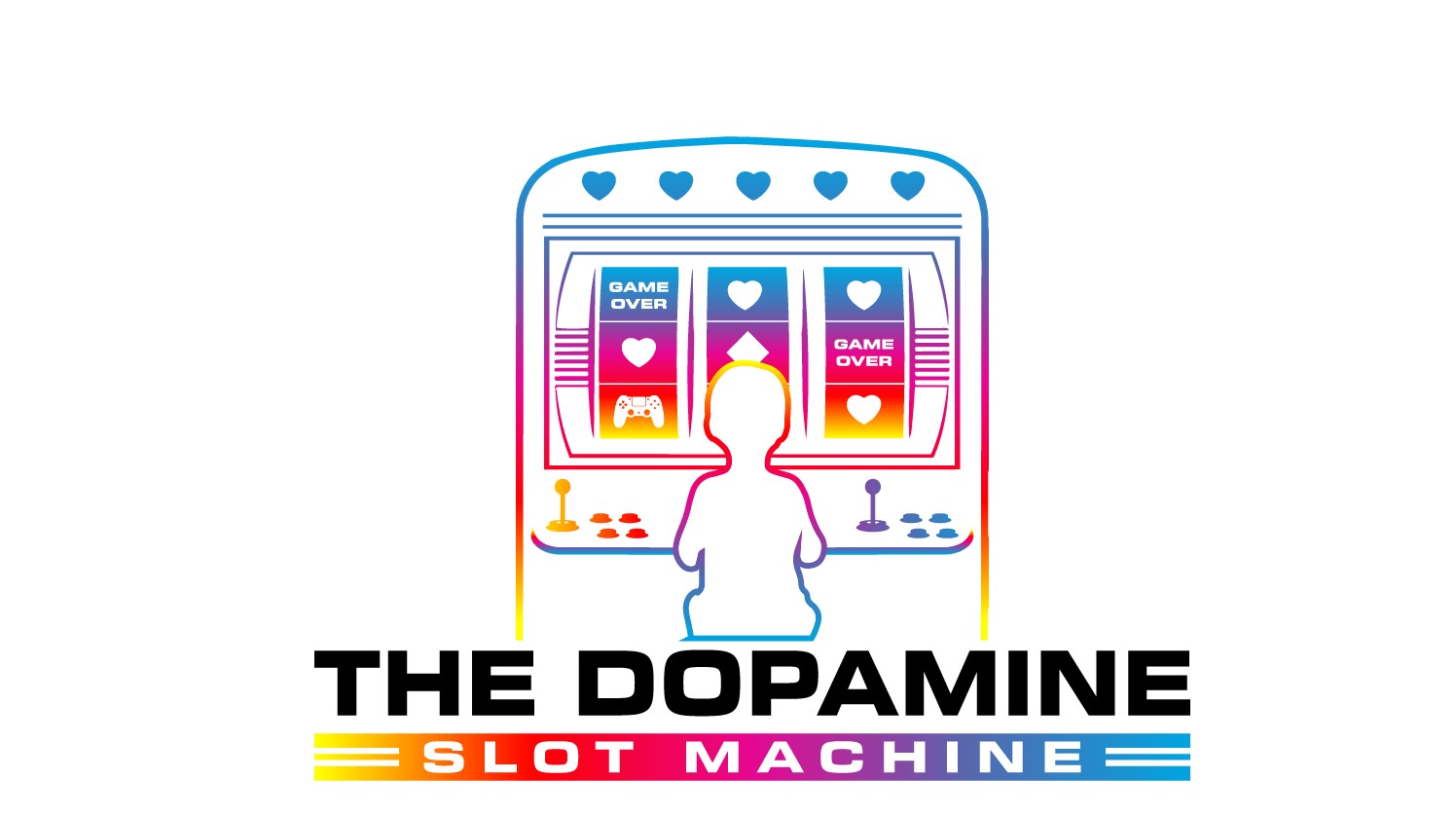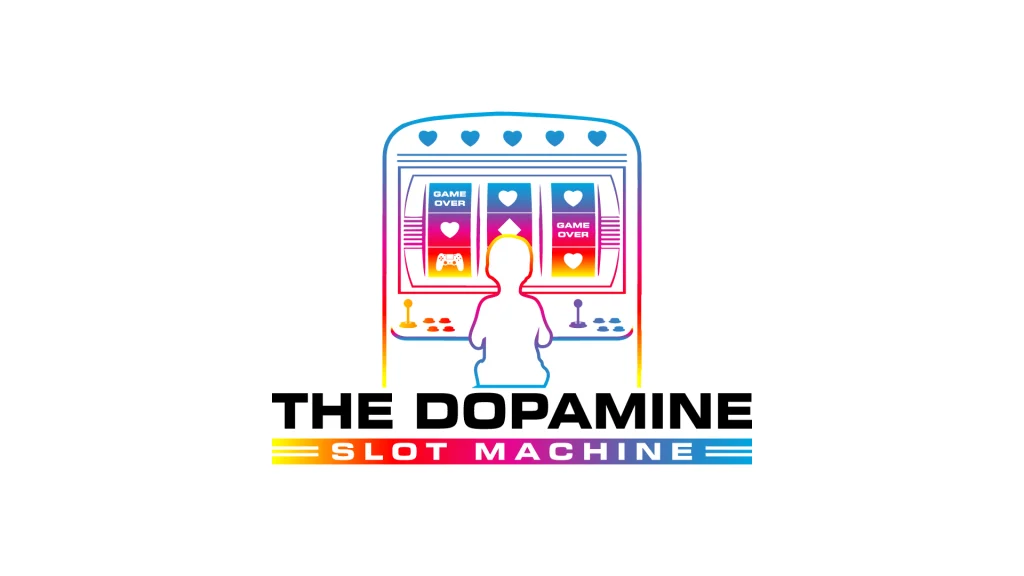How to set up a SAFE Minecraft Realms server for your children!

It’s a sad reality that digital third spaces, that is, hangout spaces away from home or school, are becoming more and more important to children. For those parents that feel a need to provide a digital third space, it can feel like a real wild west – Roblox and Fortnite are compulsion driven, aggressively monetised, cesspits, but are probably the most popular games children play. But there is one more mega-hit of a game to look at.
If you’ve been listening to the podcast, you might know that we quite like Minecraft. It’s a slow, methodical, creative sandbox that we’ve played ourselves. Whilst Minecraft can be played offline and singleplayer, or even offline and splitscreen, it really comes to life when playing with other people. That said there are still risks to Minecraft, particularly when playing online; as we like to say, if you give your child access to the internet, you are giving the internet access to your child. From griefers who will destroy your child’s hard built creations just for the joy of it, to predators who will make inappropriate contact with your children, and the racist, sexist, and concerning content in-between, there are plenty of things that I, as a parent, would be worried about!
But I have a solution.
I have a solution that you will love. That your children will love. And their friends will love!
Let’s talk about Minecraft Realms. It’s a way to set up a server as easily as you would a Netflix subscription, so that your child and their friends can play in a space that you control. It’s £3.29 per month to have 3 players, including your account, and £6.49 a month for 11, and it’s all done through the console that you have Minecraft on.
Setting up a Whitelist

The single most important thing to do to make your child’s Minecraft Realms server safe is to set it up to be invite only – a Whitelist. This means that the only people who are able to access the server, are people you have already, explicitly, given access to. That means that even if another player invited somebody else in, they would not be able to join without you approving them.
This is something Minecraft has made huge strides in over the last few years, and whilst the servers you can discover online I would NOT recommend for parents to let their children on, for private realms, Minecraft has put all the control in the hands of the person who sets up the realm.
Deciding Game Settings

These guys have caused us a few tears in our time..
There’s a few things to decide for your Minecraft Realms server. These can all be found under ‘Game Settings’. What Difficulty will you have it at? Peaceful means enemy monsters don’t spawn at all, and might be better for younger players. You can also stop fire from spreading, players from being able to hurt eachother, or TNT from exploding. You can even stop an enemy called a ‘creeper’ from exploding, which could save you lots of tears!
That said if you do get issues with griefing, Realms does take a backup often, so you could recover a previous version easily enough.
Agreeing Ground Rules
To you this is just a game, but to the children that spend hours painstakingly building their virtual worlds, this is a space that feels every bit as important as the real world.
Look, I know that doesn’t sound healthy, and to be perfectly honest, it isn’t. In an ideal society that time would be spent with their friends in person, in an environment that is safe and welcoming for children. For me this is a compromise; a ‘least bad’ way to create a digital third space that is safe.
Part of how to make this compromise of a third space safe and welcoming for your child and their friends is agreeing on some important ground rules. I mentioned griefers earlier – what will you do if your child’s friend uses some TNT to blow up your child’s house? What will you do if your child does that to their friend?
There’s no easy answers to these questions. I’ve had my daughter upset because her friend built on top of her house – he wasn’t trying to be mean, but the result was the same. Thankfully we are good friends with his parents, and mostly align on these questions, but how many of your child’s friends’ parents do you truly know? If you ban one of your child’s friends from the server – perhaps after they’ve spent dozens of hours building in it – will that spill over into time at school?
For me, as a pre-requisite of allowing a friend to join, I want to speak with the parents first and go over some basic ground rules, including, how we handle antagonistic behaviour. Whilst it can be easy to consider the Minecraft server as an extension of your home, in an “I pay the subscription, I decide the rules” sense, it’ll be much more productive to find a mutual agreement with other children’s parents.

Jail might be a bit far though
And that’s it! You don’t have to be particularly tech savvy at all to set this up, and whilst it is absolutely opening up a can of worms that you will want to be careful about opening, if you are considering letting your child play video games online with their friends, this is just about the safest way to do so.
As always reach out if you have any Q’s and I’ll get back to you soon!